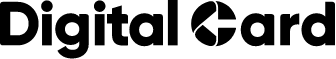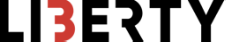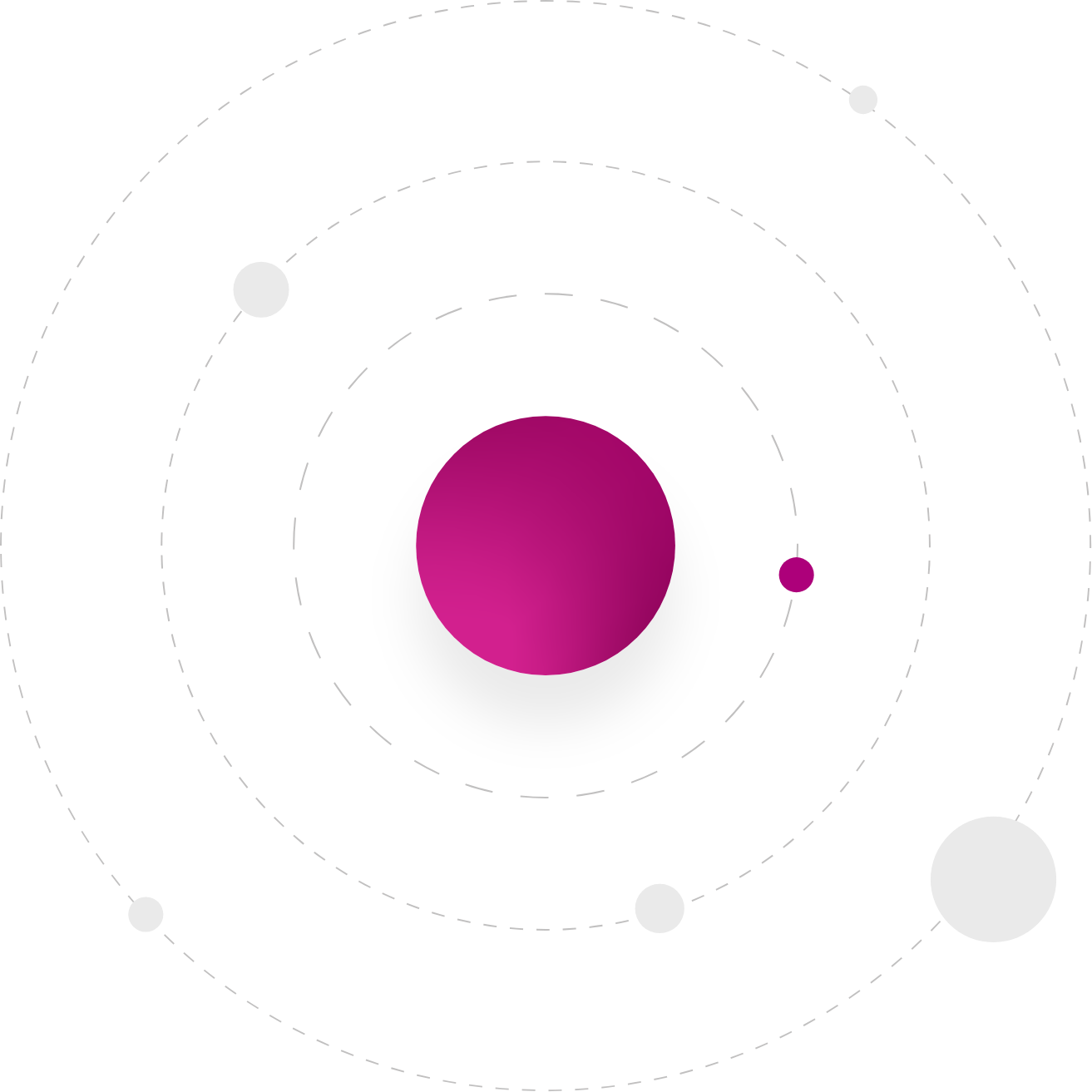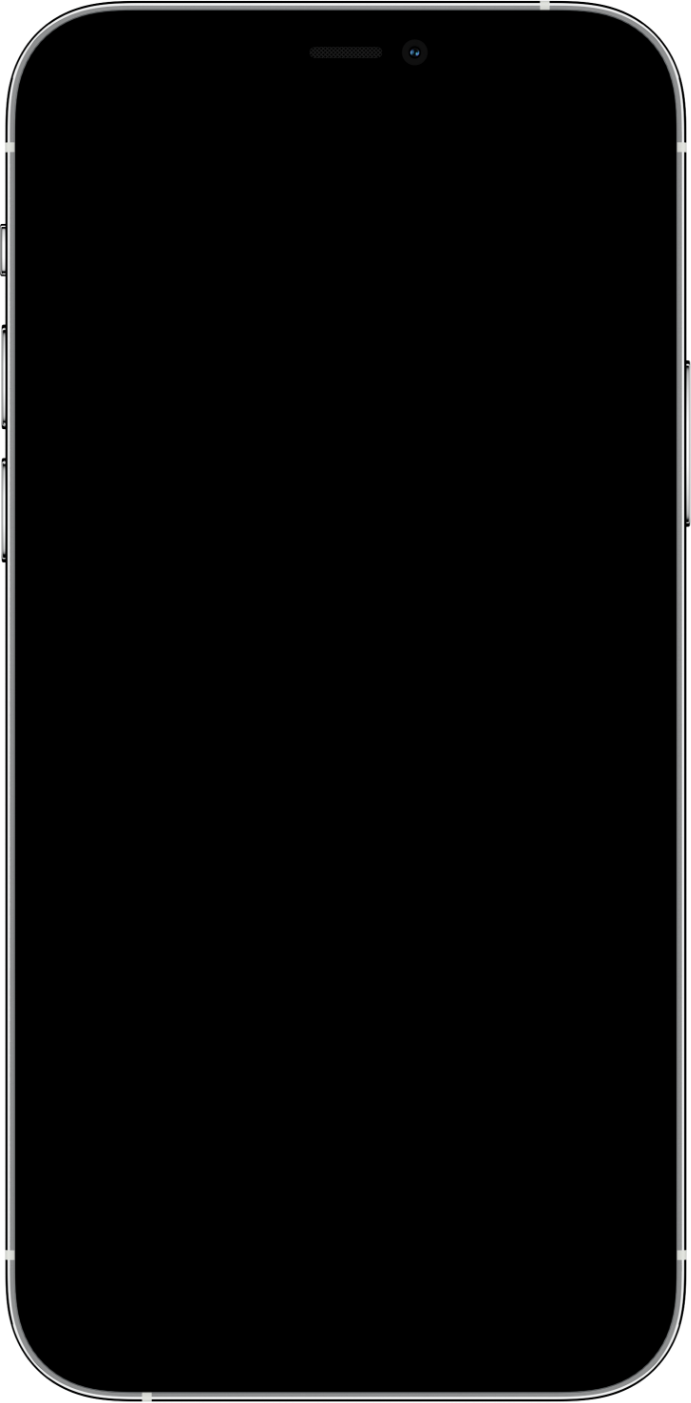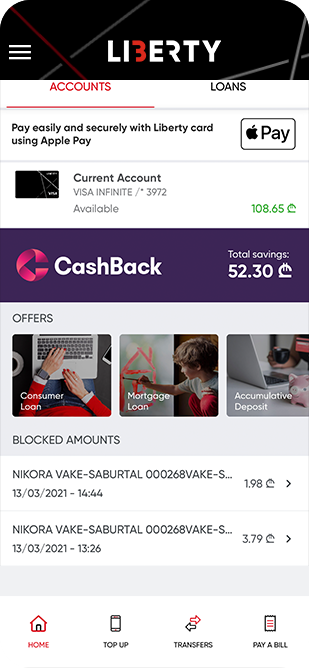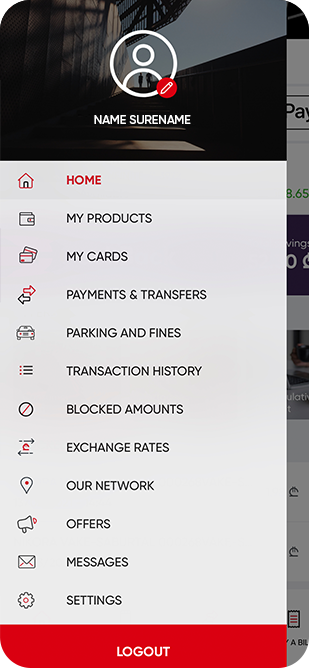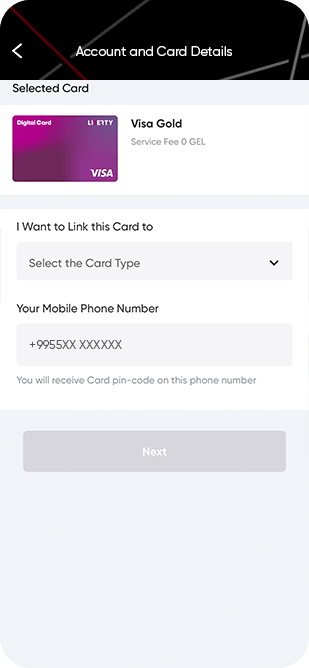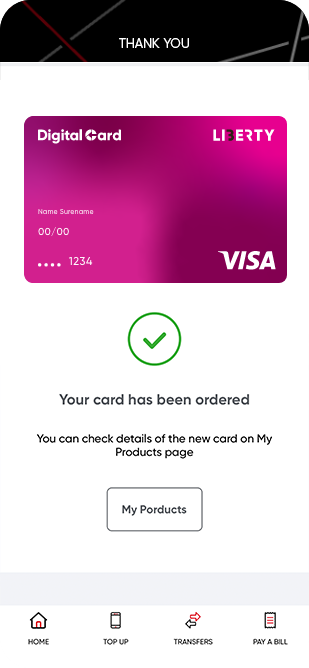How to order products from Glovo app using
Visa Digital Card?
Open the Glovo app and go to 'My information' section

Tap 'Payment methods' and add a new card
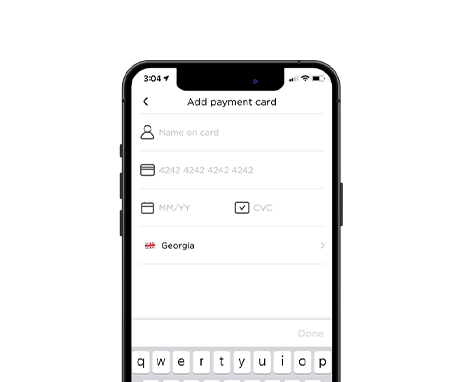
Enter your Visa Digital Card information
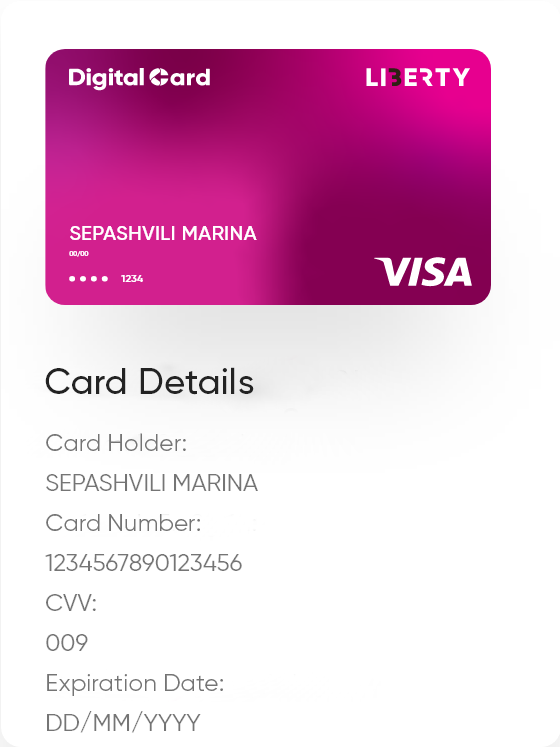
Choose the product you love and order it
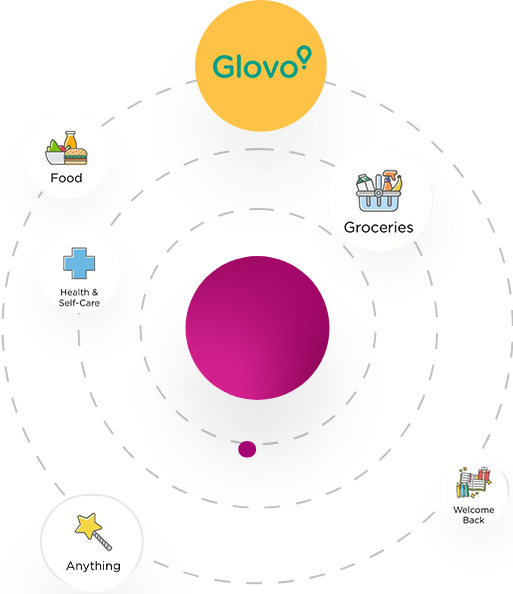

When will 10 GEL appear on my account?
If you order at least 20 GEL worth products from the Glovo app using Liberty’s Visa Digital Card, 10 GEL will instantly appear on your account on the first transaction.
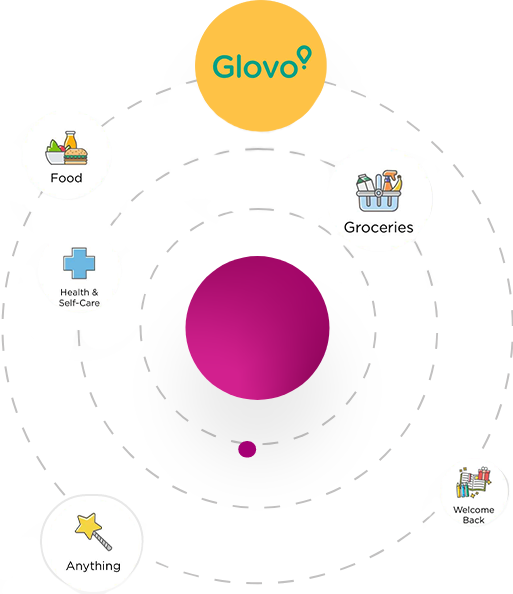
Why should I get a Digital Card?
It’s super easy to take and use Digital Card
You can add your Digital Card to Apple Pay
Digital Card provides the most secure online shopping
Terms and Conditions
You can participate in the campaign if you use Liberty’s Visa Digital Card and make transactions in GEL only on the Glovo app;
Participant, who makes at least 20 GEL transaction on the Glovo app using Liberty’s Visa Digital Card, can participate in the campaign;
During the campaign, participants, who order at least 20 GEL worth products from the Glovo app and pay with Liberty’s Visa Digital Card, will get a 10 GEL refund on their Liberty account;
For each customer refund of 10 GEL is possible only once, regardless of the quantity of Digital Cards;
Customers who already own a Digital Card or made any transaction with this card before will still participate in the campaign;
The first 3000 customers who make at least 20 GEL order on the Glovo app will participate in the campaign and receive 10 GEL refunds on their accounts;
Receive a 50 GEL Glovo voucher - TOP 2 users every week
From October 12 to November 9, every week 2 users will be identified who will receive an electronic voucher for 50 GEL from Glovo;
To receive a Glovo 50 GEL e-voucher, the customer needs to make any transaction (min. 20 GEL) on the Glovo app using the Liberty's Visa Digital Card;
The winners will be selected according to the following principle:
1. Number of transactions - The user that makes the most transactions with a Visa Digital Card in one week. Only the number of successful transaction(s) will be considered in the calculation.
2. Transaction volume - the user whose total volume of transactions will be the highest in one week (made with a Visa Digital Card only). Only the volume of successful transaction(s) will be considered in the calculation.